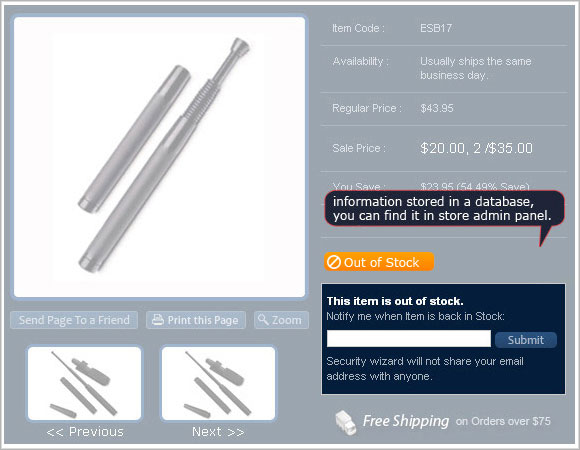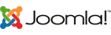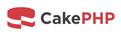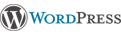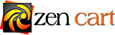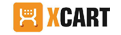When a particular product is temporarily out of stock, you don't have to worry about removing it from the store. In this situation, we can display a solution that displays a 'Customized Out of a Stock' button in place of 'Add to Cart' button.
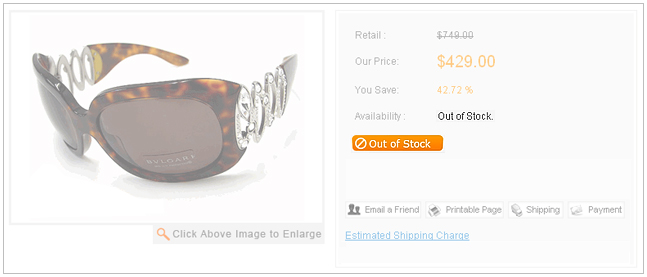
This function can be used in two ways:
Notify me when this item is back in stock + Out of Stock/Order button (only email notification)
Under this option, an 'Out of Stock' button as well as a form asking for customers' email addresses will be displayed. Customers will need to enter their email information there and submit it. Upon the submission of the form, the concerned customer will get an email notification mentioning their email address and the details of the product, which is currently unavailable. Whenever the product is replenished, you can notify the customer accordingly.
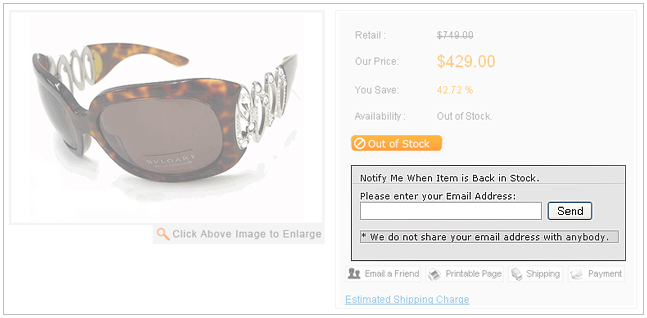
Notify me when this item is back in stock + out of stock/order button (with email collection)
Under this option, an 'Out of Stock' button as well as a form asking for customers' e-mail addresses will be displayed. This function, however, will also save all those addresses in the database. You will be able to access this information through an admin panel provided by us.