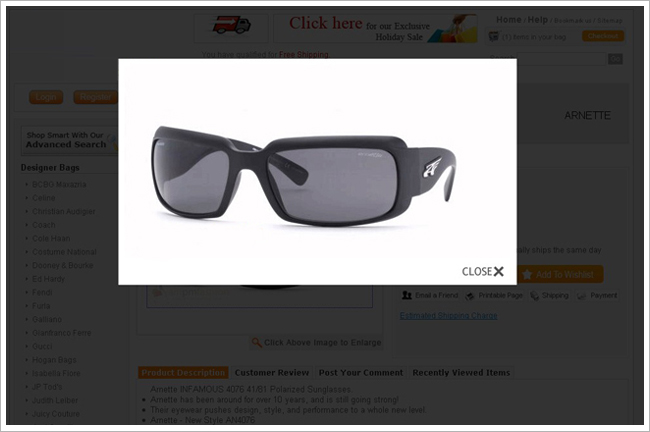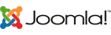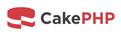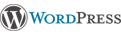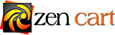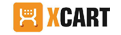We originally envisioned this feature outside Yahoo Store platforms, but figured we'd bring it over to Yahoo anyways. It's a very cool enhancement for any site and can be easily added onto your package.
This Yahoo Store template enhancement will enlarge and focus on your images when clicked, while blacking out the rest of the page. And the best news is that it's not a pop-up window, so it won't be stopped by those annoying pop-up blokes. Simply click on the image again to close!
It gives the customer a better look at your products, while keeping the customer on the item page.
All online consumers want a better look at their prospective goods before they finalize a purchase. It's equivalent to shopping in a retail store--if you can't physically see it, you at least need to see it in an optimized graphic way.
For this exact reason Yahoo Store has built this functionality into your store's standard feature, but when a customer clicks on the Yahoo Store image, they are taken to a new page displaying the full size image that you have uploaded into your editor. End result? Distraction.
On the Yahoo Store setup there is nothing in the description/manual/help guide that tells customers that they have the ability to use a lightbox enlarged image viewer. They must assume it to not be accessible or find it by chance. Furthermore, while going to this new page may help your customer to make an informed purchase, leaving the item page could allow your customer to lose interest or to get sidetracked.
Ydeveloper's "Image enlarge" pop-up feature will eliminate all of these potential problems. On each item page, customers will clearly see a graphic informing them they can get a better view of this product. When they click the product image or the graphic we have provided, a pop-up window will appear. There is also a link for them to close the window when they are done viewing the enlarged image.
Give your customers a better view of your products!
Sometimes when you are viewing a product online, the picture just isn't large enough. We have an easy way of solving this dilemma. We can create a special Pop-Up window that will open up enlarged images of your products. If a larger image is not available for that specific product, the smaller image will let your customers know (e.g. Click to Enlarge). This will help visitors stay within the current product page, receive additional info, and be able to view the product they want to purchase to its fullest graphic capacity.
Note: This Yahoo Store Addition also gives you the option to have the inset images enlarged in the same area.