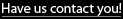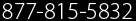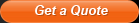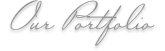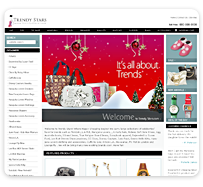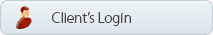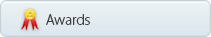Click to Enlarge
Let your customers get a better look of your products - without making them leave the item page. This feature helps to increase your conversion rate.
Customers interested in purchasing your products will surely want to get a good look of what they are purchasing before they check out. For this reason Yahoo! Store has built this functionality into your store's standard features.
When a customer clicks on the product image, they are taken to a new popup window displaying the full size image that you have uploaded into your editor. On each item page, customers will clearly see a graphic informing them they can get a better view of this product. There is also a link for them to close the window when they are done viewing the enlarged image.
We can provide this functionality from below styles for you. Choose your style.
- Enlarge main product image (for Single Product image)
- Enlarge selected product image (for multiple Product image)
- Enlarge Product image - image swapping on mouse hover (For Multiple product image)
- Enlarge product image with additional info with Add to cart button
Key Benefits:
- Show the customer a larger view to facilitate informed buying decisions
- Keep the customer on your item page
- Help the customer without the risk of loss of interest or attention
Layout Features
- Floating Shopping Cart
- Click to Enlarge
- Contact/Request Form Design
- Custom Quantity Pricing Layout
- Product Info Table
- Customized Checkout Manager
- Multiple Add to Cart
- Tabbed Item Description
- Printable Page
- Multiple Product Image with Specification
- Remove Left Navigation Button Limit
- Customized Store Theme (without designing)
- Add Customized HTML at Checkout Page
- 100% Page Width Conversion
- Flash/JavaScript Banner Integration - without Designing
- Lightbox Enlarged Image Viewer