The Versions
The versions of Dynamics NAV / Navision
Microsoft Dynamics NAV is a business management system, also known as an ERP system (Enterprise Resource Planning).
World famous ERP system
With over one million registered users worldwide Dynamics NAV today is one of the most widely used ERP applications.
ERP system with danish origin
Dynamics NAV (Navision) has its origins in Denmark where the solution was developed in the mid-1980s. The ERP system has a long history behind it.
PC & C Ltd. 1983
Dynamics NAV has its origin in Denmark where it was developed in the mid 1980s. It all began exactly in 1983 when Jesper Balser, Peter Bang and Torben Wind founded the company PC & C ApS in Copenhagen.

PC Plus 1984 - 1987
In 1984 launched the PC & C the ERP system PC Plus. The solution was at the time a revelation in the ERP market, but the program could unfortunately only be used by a single user at a time.
The foundation stone for Dynamics NAV as we know it today, was completed in the mid 80s here in Denmark.

The first version of Dynamics NAV
It all started in 1984 when PC Plus was launched in Denmark and Norway by the company PC & C ApS. PC-plus was a character-based (MS-DOS) accounting solution designed for the SOHO (small office / home office) market. Three years after its launch in 1984 the first version of Navision was released.
The system still has users in Denmark
Before Microsoft bought Navision, the rights for PC-Plus was acquired by a small Danish VAR (value-added reseller). Therefore, one could, in spite that the ERP system was not working on the new versions of Windows, continue to offer support for PC-Plus and sell the solution. Until just a few years ago it was still possible to buy the system which still has users in Denmark.
Navigator / IBM Navigator 1987 - 1989
In 1987 launched the PC & C their latest ERP solution called Navigator. Where PC plus was only a single user program revolutionized Navigator the market by being one of the first client / server applications in the world.
Basically Navigator was an upgraded version of PC Plus, but on a significant point Navigator significantly separated from the previous program.
Real client / server application
For where PC Plus was a single-user solution PC & C could as some of the first in the world with this version introduces a true client / server application.
With IBM as the exclusive distributor
In the beginning the ERP system was sold exclusively in Denmark through IBM who was the exclusive distributor of Navigator on the Danish market. Therefore, the solution was quickly known in the industry as IBM Navigator. IBM sold the solution through its Business Centres. These dealers were required to meet a wide range of requirements and certifications before they could sell the product. This was at that time not seen before in the industry, but was worthwhile and Navigator quickly became one of the leading ERP systems in Denmark.

Navision 1989 - 1995
In 1989 the third version came on the market. This upgrade stood out from previous versions by having a built-in development environment and private development languages which PC & C chose to call AL (application language).
With the third version of Navigator the solution slowly began to break through internationally. It started mainly in the countries Germany, Spain and Iceland, but soon spread to many other countries as well. When it broke through on the international market, in most countries the name was changed from the Navigator to Navision, with the exception of the USA where the ERP solution was named Avista. As a result of the increased internationalization the company changed it's name from PC & C to Navision Sofware A/S.

The difference between this version of Navigator, now known as Navision, and the previous versions was that there in this version was a built in development environment and that it had it's own development languages which PC & C decided to call AL (application language).
Possibility of adapting
This significant change made it possible for dealers to correct in almost all parts of the system and thereby customize the system to each customer's specific requirements. As a result, you could from now one see very sophisticated additional solutions released for Navision/Navigator, for example, wages and production management systems.
No longer restricted to the small solutions
With these changes grew Navision/Navigator significantly on the market and was no longer reserved the very small solutions with 1 to 10 users, but had already at that time customers with over 100 user in their system.
Navision Financials | Version 1.00 - 2.60 1995 - 2001
When Microsoft in 1995 introduced Windows 95 the first Windows-based version of Navision / Navigator nicknamed Financials was also launched. Shortly after the launch Navigator was also in Denmark renamed Navision.
This version was the first Microsoft Windows 32-bit client / server platform based management software from Navision.
Made for Windows 95
It was very important for Navision Sofware A/S that this version of their ERP system had the "Made for Windows 95" logo.
Navision Financials is actually the first accounting solution to receive that logo.
The user interface in the solution is also very similar to MS Office and Navision Financials are used by Microsoft partners to show Windows 95.

SQL (Structured Query Language) in Navision
It was also in this version that it was allowed to use the programming language SQL (Structured Query Language) in Navision.
In 2000, Navision Financials received Microsoft Windows 2000 Professional Certification and Microsoft Windows 2000 Server certification.
The fusion 2000
At the beginning of the new millennium Navision Software a/s merges with their Danish rival Damgaard Data A/S and is named NavisionDamgaard A/S.
In 2001, the name is again changed from NavisionDamgaard A/S to the shorter easier pronounced name Navision A/S.
Navision Attain | Version 3.01 - 3.60 2001 - 2002
Version 3 of the windows based version was first briefly called Navision Solutions, but from version 3.01, this was changed to Navision.
In 2001, Navision Financials was re-branded and instead the ERP solution was called for Navision Attain.

Navision Attain, re-branding of Financials
Navision Attain was a cost-effective business solution that built on and expanded on the strong foundation that was founded by Navision Financials was re-branded.
Navision was characterized by simplicity, had adaptability and was relatively easy to use.
CRM, tool for specialized customer care
This version also delivered a new financial management and multilingual capabilities, plus an integrated functionality to support the cooperation in the supply chain, customer relationship management (CRM), e-commerce and service management. With Navision Attain the companies in a quick and efficient manner realized their full potential and expanded their business.
Updating of online data
Navision Attain also contained new functionalities which could help companies streamline administrative tasks on a daily basis and used the Internet to respond quickly and effectively to new revenue opportunities. With Navision Attain users could at the same time continuously update the online data
Microsoft Business Solutions - Navision / NAV | Version 3.70 - 4.00 2002 - 2005
It was probably only for a very few for whom it came as a surprise when Microsoft in 2002 bought Navision A/S. Microsoft had a few years already acquired Navision's biggest competitor in the U.S. market, Great Plains. The two companies were merged under the Microsoft Business Solutions.
Microsoft Business Solutions Navision differed to a large extent from previous versions.
Solid and reliable financial solution
With a variety of improvements in this version a number of issues from previous versions was solved. With the optimizations in the new software the ERP solution became both more robust and reliable.
The new version was not only easy to use but also gave users more control over the financial management and had a number of operational optimizations. It also became much easier to upgrade and to customize the solution to each individual user.

Microsoft Dynamics NAV | Version 5.00 2005 - 2008
Microsoft changed the name of their business solutions from Microsoft Business Solutions to Microsoft Dynamics. At the same time the name of the business management solution was changed from Navision to Dynamics NAV.

By creating a structured online feedback forum was developers at Microsoft had an extremely valuable insight into the customer needs, which helped them to develop the latest version of their ERP solution, now called Dynamics NAV.
Improved integration with Microsoft Outlook
With Microsoft Dynamics NAV they had once again made a great effort to optimize the benefits users get through integration with other Microsoft products and technologies. For example this solution did that by improving the integration even more with Microsoft Outlook to allow users to perform all the daily tasks within one program.
Record Links
Another important feature of the new solution was Record Links. This component was developed as companies often have a lot of relevant informations they need to refer to formats such as Microsoft Excel documents or on Web sites. With Dynamics NAV the Record Links users was allowed to add links to websites or files stored in a document handling system such as Microsoft SharePoint.
Dynamics NAV 2009 | Version 6.00 2008 - 2012
With Dynamics NAV 2009 came the technological innovation RTC, the RoleTailored client.
The largest difference from Dynamics NAV 2009 and earlier versions of Navision is that in this version the RTC (the Role Tailored Client) was introduced.
Introduction of RTC, the Role Tailored Client
RTC creates an intuitive working environment and increase the employees efficiency.
The new and innovative role based client delivers an all new user experience which simplifies the access to relevant data and optimize the flexibility in your company.
Other notable benefits of Dynamics NAV 2009 include:
- Connect, customize and expand
- In Dynamics NAV 2009, it has become easier to add new features and expand the solution as your needs expand.
- Optimized data exchange
- The new Web service makes it easy to share data with other applications without affecting the integrity or security.
- Make your data more useful
- A new design and new opportunities for reporting makes it easy to create appealing reports that communicates your data elegant and understandable.
- Get more out of your Microsoft investment
The improved integration makes it possible for employees to access the Microsoft Office programs.
Dynamics NAV R2
In 2010, Microsoft Business Solutions launched Release 2 (R2) to Microsoft Dynamics NAV 2009.

Dynamics NAV 2013 | Version 7.00 2013 - 2014
First Microsoft Dynamics ERP product on Azure.
Powerful and simple to implement and use. Microsoft has released their newest version of Microsoft Dynamics NAV. Dynamics NAV 2013 is not just an upgraded version of the ERP system, but a generational change with significant differences from the previous version.
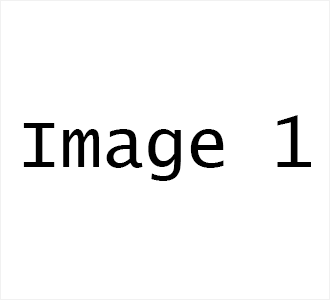
Improved version
Microsoft Dynamics NAV 2013 is powerful, simple to implement and use and allows you to choose how to install your solution. With comprehensive and powerful business management capabilities, efficient reporting and Business Intelligence, improved access from anywhere and on virtually any device that supports a web browser, Microsoft Dynamics NAV 2013 will help you achieve your goals, both now and as your business grows.
Microsoft's Cloud Platform Azure
Microsoft, among other things, announced that Microsoft Dynamics NAV 2013 would be the first in the line of their ERP products which runs on Microsoft's Cloud Platform Azure. Therefore it only requires a web browser on your PC to run Dynamics NAV 2013 and no matter how you choose to implement this option, you can always access it via Internet Explorer through the new web client.


Greater control, more Insight
With Microsoft Dynamics NAV 2013, you’ll discover compelling new financial management tools and improved capabilities to give you insight into your business transactions and greater control of your financial processes. Tight integration with Microsoft Excel, PowerPoint and other Microsoft technologies boosts the user productivity and optimize the decision making processes.
Powerful self-service and ad-hoc reporting tools, real-time business intelligence and flexible end-user charting and visualization features helps your staff make fast, informed decisions without overload the IT department for reports and other information.
Learn Faster, Work Smarter and Be More Productive
Reduce training and get your people productive faster with a solution that works like and with the Microsoft productivity tools you already use. The RoleTailored user experience in Microsoft Dynamics NAV 2013 goes beyond Role Centers and into the most used views and pages – surfacing only the information and tasks relevant to each specific job function. A host of actions familiar to users from other Microsoft products – such as Select All, Copy/Paste, and Find - empower your people to work more efficiently.


Context-sensitive
There is also improvements in the role-based interface, including context-sensitive charts and fact boxes.
Microsoft Office Design
The Dynamics NAV 2013 design will be similar to the design in Microsoft Office, which among other things includes that there will no longer be a standard menu. Instead, the functions in the new solution will, as in Microsoft Office, be placed at the top of the screen.
Dynamics NAV 2015 | Version 8.00 2014
On Oct. 1, 2014 Microsoft launched NAV 2015. This version is designed with a modern user interface and is also developed for mobile devices.
The latest version of Dynamics NAV (Navision) confirms Microsoft Dynamics continued commitment to their annual release cycle for their ERP solution Dynamics NAV. Dynamics NAV 2015 becomes mobile and supports as something new mobile devices.
More mobile
The new version, NAV 2015, offers a number of new standard features. However, the most remarkable in connection with the launch of Dynamics NAV 2015 is, that Microsoft Dynamics now offers a mobile app that supports the functions in the ERP solution.
As usual, a Dynamics NAV release requires a catchy tagline. When Microsoft launched NAV 2013 it was "In and On" (meaning "In" Office 365 and "On" Windows Azure), which summarized NAV 2013's integration with Microsoft's cloud-based solutions. Also at the introduction of NAV 2015 Microsoft Dynamics has formulated a catchphrase.
This time it's "More mobile, more cloud".
'More mobile' means, that NAV 2015 in a larger degree is designed for mobile devices and has an improved web client.
'More cloud' refers to an even closer integration with the cloud solution Microsoft Office 365.


NAV mobile app
Users of NAV 2015 no longer need to use a PC or laptop to access the company's ERP system. Therefore, you will be able to access Dynamics NAV / Navision, while on the move.
The new Dynamics NAV 2015 app is designed with a modern user interface and developed for touching, so you can operate it with one finger. Therefor you no longer have to use the browser version of Dynamics NAV on your mobile. It allows you to access the data you need from the mobile device you prefer. The user-friendly touch-optimized interface allows the same view and user experience as the role-based client. Therefore you can work in NAV 2015 no matter where you are.
With the NAV 2015 app Microsoft offers an improved experience for their tablet and mobile users. The app has an improved view of stacks and diagrams and allows you to dig deeper into the data in Navision.
The NAV 2015 app can be used on the following platforms:
- iPad
- Android
- Windows 8.x
You can download and install the Microsoft Dynamics NAV app from the Windows Store, App Store or Google Play.
Office integration
With NAV 2015 the integration between Microsoft Office and Dynamics NAV / Navision is now closer. For example, the integration means that Microsoft Word can now be used as a reporting tool.
There is also the possibility to integrate NAV 2015 with Office 365 on Azure. This may provide lower costs, greater flexibility and increase employee productivity.


Role Centers
Furthermore, the development resources is also optimized which allows a simpler adaptation of existing Role Centers for viewing through the app interface.
Power BI
Power BI that integrates Office 365 with Business Intelligence (BI) technology is included in Dynamics NAV 2015.
Power BI is a cloud-based Business Intelligence (BI) solution. Through tight integration with Office 365 the solution provides users access to data from Excel. This helps users to share knowledge, find answers and stay connected to their data from their favorite mobile devices.
Power Query
Enables data connections to government and corporate data sources.
Power Pivot
Extends data in Excel by adding relations, adjusted measures, hierarchies and Key Performance Indicators (KPIs). It also uses an in-memory technology with the generated models for, which enables end users to analyze millions of rows of data rapidly.
Power View
By setting up reports and through insight into interactive charts and graphs, end-users are able to visually explore the data in Excel Power Pivot model.
Power Map
Allows end users to integrate with geospatial data to create a 3D map experience in Excel.


NAV 2015 includes:
- Improved integration with Office 365
- Tablet apps from App Store, Google Play and Windows Store
- Integration with Microsoft Social Listening
- Document reporting using Microsoft Word templates
- Improved upgrade tools
Dynamics NAV 2016 | Version 9.00 2015
Dynamics NAV 2016 contains a wide range of new features which means that the solution becomes even faster to implement, easier to configure and not least simpler to use.
Microsoft has released Dynamics NAV 2016, the latest version of the ERP solution also known as Navision, which contains a wide range of new features.

Ongoing improvements
Microsoft Dynamics NAV 2016 is a complete Enterprise Resource Planning (ERP) software solution. Since its inception, the developers behind the ERP solution focused on simplicity and innovation in the product design.
The continuous development and improvement of Dynamics NAV means that the solution becomes faster to implement, easier to configure and not least simpler to use.
The upcoming update will also feature a streamlined design that improve the user experience across all platforms.
Mobile app and web client
Every time Microsoft releases a new version of Dynamics NAV the solution brings further improvements and new functionalities with it. Among the more serious improvements is the mobile app and web client which in NAV 2016 has become so effective that you can actually completely do without the Windows client.
Power BI
The improved Power BI integration will probably change reporting as we know it. In Dynamics NAV 2016, it has become significantly easier to connect Dynamics NAV and PowerBI.
With automatic refresh, you are also sure to constantly see the most recent data.


Simpler code
The new version of Navision also utilizes a simpler code that will enhance each of the user interfaces Dynamics NAV functions on.
Improved connection to Microsoft CRM
In Microsoft Dynamics NAV 2016 the connection between Microsoft Dynamics CRM and Dynamics NAV has been improved.
Therefore, it becomes even easier to get the systems to work together so that Microsoft CRM is used for customer relations and Dynamics NAV is used for finance and order processing.
Works built-in with Azure SQL
Configure Microsoft Dynamics NAV 2016 with Azure SQL, eliminate the need for maintenance and thus reduce your costs.
With the improved performance the Azure SQL database provides you can also scale and customize the solution seamlessly if your business growths.


Finance and accounting improvements
Improved user interface for accountants and bookkeepers. Microsoft Dynamics NAV 2016's new features saves time, improves data loading and builds new financial functionalities.
Document handling
Take advantage of the many new improvements for handling incoming documents in Dynamics NAV 2016. Gather, store and check incoming documents using document capture and optical character recognition. You can also create invoices or drafts for journallines automatically.
Workflows
Create real-life business processes, such as best practices or industry standard practice across:
- Approval hierarchy
- Notifications
- Automatic process management
Dynamics NAV 2017 | Version 10.00 2016
With the successor to NAV 2016, Dynamics NAV 2017 we're going to see a number of improvements and not least further integration with Office 365.
Microsoft Dynamics NAV 2017 is the latest version of Microsoft's ERP solution previously called Navision. In the latest version, there are a number of improvements, and not least additional integration with Office 365.
New initiatives and improvements
So what can we expect in the forthcoming release? The latest version of Navision, Dynamics NAV 2017 will without a doubt offer a number of new initiatives and improvements. At present time Microsoft only reveals very little about the forthcoming version. It is not much Microsoft unveils but nevertheless it looks very promising:
- Office 365
Further integration with Office 365
Read more about Office 365 - Azure
Predefined Azure ML* services
Read more about Azure - Safety
Data protection through audit, restoration and geo-replication


Udvidet integration til Microsoft Flow, Cortana Intelligence og PowerApps
The strength of Microsoft's ERP platform is largely the extended functionalities you get by combining the solutions with other Microsoft products. With Cortana Intelligence concepts such as Big Data, machine learning and business intelligence becomes increasingly a reality that gives the companies greater insight into their business operations.
The increasingly improved integration with Microsoft Flow and PowerApps is an indication of how we will work in the future. Microsoft Flow is designed to automate repetitive tasks.
With PowerApps users can create customized business applications which can be downloaded from AppSource.
Dynamics NAV 2017 functionalities
The many improvements in NAV 2017 revolves primarily around finance, jobs and items. Microsoft has also improved the OCR functionalities that was introduced in NAV 2016. the OCR stands for Optical Character Recognition, which essentially means optical character recognition. In Dynamics NAV 2017, the software is even better to recognize and import lines from scanned invoices and documents. NAV 2017 has also improved item attribute functionality and upgraded product categories. In NAV 2017 users will be able to cancel credit notes and purchase and sales invoices. In addition, the improvements of jobs, fixed assets and account reconciliation.
Ambition behind NAV 2017 is that users must be able to work smarter with improved and intelligent workflows. This means that there in the solution will be notifications that offers advice and recommendations based on user activity.


Embedded Power BI
With embedded Power BI it is easy to create insightful charts and reports and to make them available in your Dynamics NAV 2017 Role Center.
All reports created in Power BI can be made visible in Dynamics NAV 2017's Role Center. Therefore, NAV 2017 allows users to get exactly the information they need to perform tasks directly from their Role Center.
The experience of 'In Office 365'
If your company use Office 365, there is in Dynamics NAV 2017 included an add-in that allows you to invoice your clients based solely on informations from your Outlook calendar.
The add-in also works for attachments in mails. This means that you can send attachments in your mail directly to the list of incoming documents and send the attached documents such as PDF files to an optical character recognition service (OCR). Here the documents is transformed into a digital and readable format after which the informations in the invoice is automatically added to Dynamics NAV.
This reduces the chance of errors considerably and thus increase productivity.
Notifications in the user interface
With Dynamics NAV 2017, Microsoft introduces a new way to send non-intrusive notifications to the UI (user interface) in the Web client. These notifications informs the user with relevant information in a given situation, but does not require immediate action by the user or blocks the user from continuing with the current job.


Improvements in sales orders processes
In Dynamics NAV 2016 Microsoft introduced integration to Dynamics CRM which enables optimized and seamless experience when converting leads into actual sales.
The improved integration in NAV 2017 is therefore using Dynamics CRM for customer engagement and Dynamics NAV for order processing and financial account which means you get the most out of the two solutions.
Micro vertical solutions
For the first time Microsoft now also talks about micro-vertical solutions a concept that otherwise only previously has been used by SAP. What they say is that the functionality will enable their partners to develop vertical and micro-vertical solutions.
Our knowledge of Microsoft Dynamics NAV 2017 is obviously limited, but of course we promise to refresh this page regularly as Microsoft releases more information.
Enhanced Manufacturing
Microsoft has greatly prioritized the financial part of Dynamics NAV and there is no doubt that the ERP system in this area is one of the leading solutions in the world. However, there are areas of the Dynamics NAV which has not been prioritized in the same way. Although these areas works just as they should, it has been a long time since they have been expanded with new functionalities.
Manufacturing in Dynamics NAV could be one of those areas. Although of course it's pure speculation, this part of the ERP system could very easily be an area where we in future versions of Dynamics NAV will see new features.

Dynamics NAV 2018 | 'Tenerife' 2017
NAV 2018 is enhanced with extended functionality and technology, including Cognitive Services, and further integration into a variety of applications, including Office 365 and Power BI.
During the fall, the latest version of Navision, NAV 2018, will be released. Here we will follow up on the upcoming solution, therefore this page will also be updated on an ongoing basis.

Better integration and new opportunities
In addition to the improved integration between Dynamics NAV and Office 365, the core application has also been optimized, which means integration of new technology and thus new opportunities.
But also the integration to Power BI has been improved and is no longer limited to NAV's role center.
Ny og forbedret Power BI integration
I NAV 2018 er ud-af-boksen integrationen til Power BI forbedret. Ikke kun på rolle center niveau, men på et mere kontekstuel niveau, bliver Power BI integrationen forbedret på tværs af Dynamics NAV.

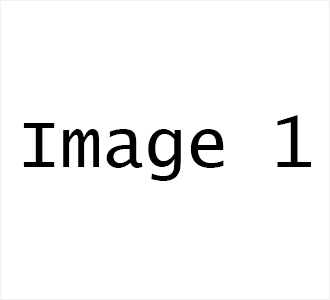
Cognitive Services
Cognitive computing is a common term describing the utilization of technology platforms based on AI (Artificial Intelligence). In NAV 2018, it means, among other things, that the solution can analyze an image, such as an item, automatically identify the item on the image and subsequently place this item in a concrete and correct context or category with other related items.
The service can also be used in HR context to analyze an image of an employee which is evaluated and catagorized, for example by gender and age.
Enhanced user interface
The user interface in NAV 2018 is made more user-friendly and is, among other things, improved with graphs, statistics and customer reviews that provide a quick overview of the company.

Upgrading
It is not certain that we recommend you to upgrade your current solution to the latest version of Dynamics NAV, NAV 2015. Regardless of which version your company uses we always start a project with a needs analysis where we determine what type of software you need.
Find more information about upgrading and maintenance.