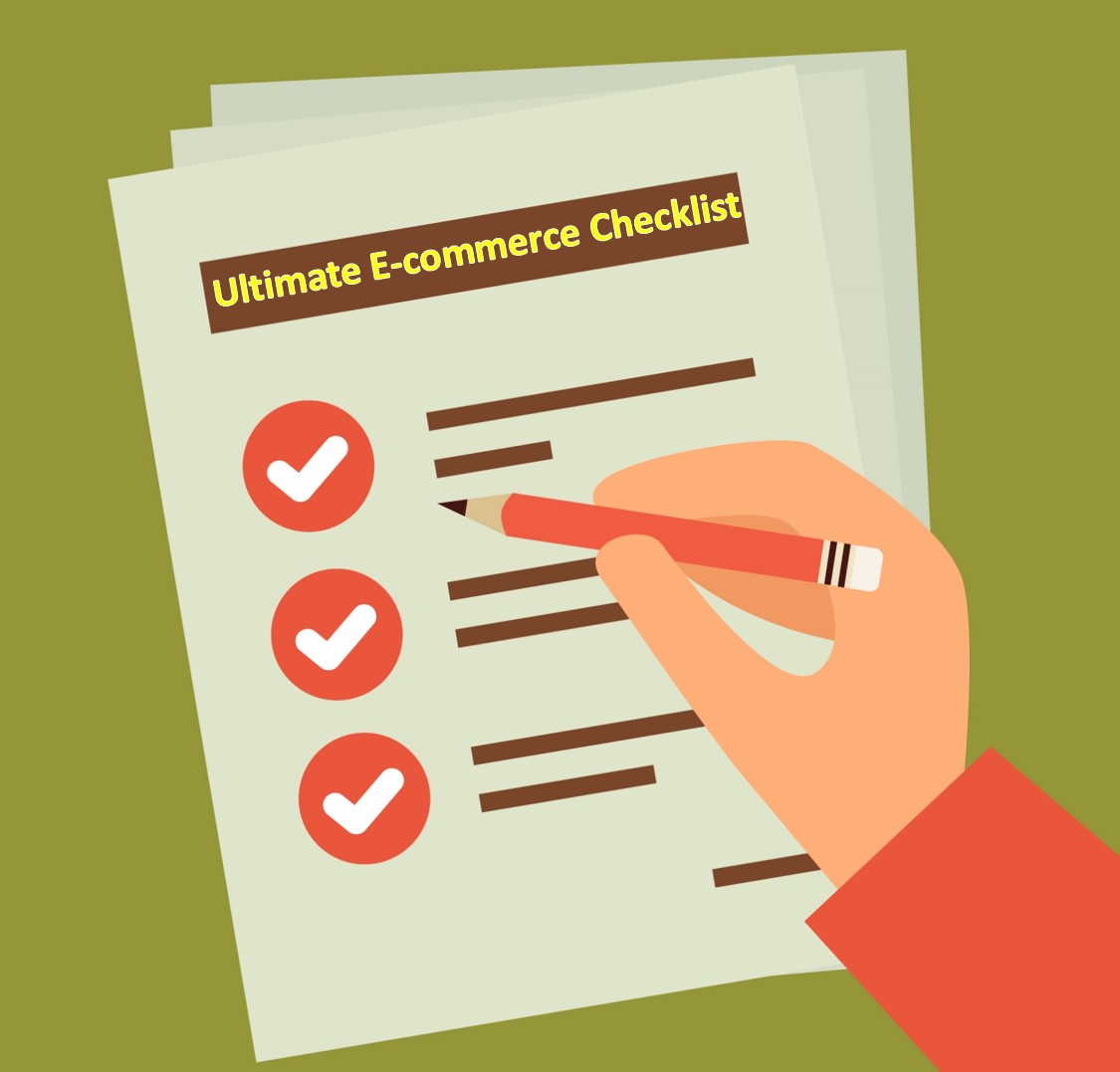
Pilots use the checklist. Astronauts use them too. So do the people from different trades.
If you are eager to start and run a successful e-commerce store, you need a checklist........ An ultimate one.
Maybe you have a physical store and want to add a virtual one to it. But you have no clue on how to get started with your new e-store. No worries, here is the checklist you need to create a new e-commerce store.
- Brainstorm a solid business plan
First identify your market space based on your product segmentation. The USP that sets you apart from your competitors.
Identify reliable sources who will keep your store's inventory filled during routine operation.
- Complete your product range
Prepare a comprehensive list of products for your online store. Get high-resolution pictures of different products. Hire a copywriter to write product description and other e-store content. Ensure that he or she works with an SEO expert and includes all the business keywords in the content.
- Find a relevant domain name

Choose your-business- relevant domain name. It should be easy to remember. If your run a shoe business, put the word “shoe” in the URL and still better if your brand name precedes the product. Like “Henryshoe.com”.
- Select a reliable, secure web host
A secure HTTPs is what matters the most for the majority of online shoppers. So get a reliable web host for your store; the technical backbone of your business. Do not compromise the security of your website for few bucks. Think big, think long term and get a credible web host.
See below in the screenshot, the green color, and the lock icon shows that PayPal domain is secured. That is one of the trust factors that your customers want to see on your website.

- Choose the right e-commerce software
Select the best e-commerce software for your online business. The selection criteria should be, shopping & marketing features, help & support. The other ones are BackOffice & Security and Hosting & Website tools.
Volusion, Shopify, and BigCommerce offer ready-made stores. You get the store in less budget and time.
You can add accounting software like Intuit’s QuickBooks or Sage’s Peachtree to it.
- Hire a professional web designer
Hire a professional web design agency or designer, as your budget permits.
Ideate with the designer about the website front-end, back-end design, logo, and the layout.
- Identify the Payment gateways
Choose the best payment based on monthly fee and transaction fee. The selection criteria are, countries served, currencies dealt with and Card type accepted.
The other important criteria are on-form payments, recurring billing, and mobile payments. If you wish to go global with your e-store, then PayPal is the best choice. It operates in all the countries.

- Identify Shippers
Negotiate with courier agencies for logistics and product delivery.
- Identify the system security and data backup
Choose the best antivirus, anti-hacking security software for your business. Some well-known brands are MacAfee, Norton, Kaspersky, etc.
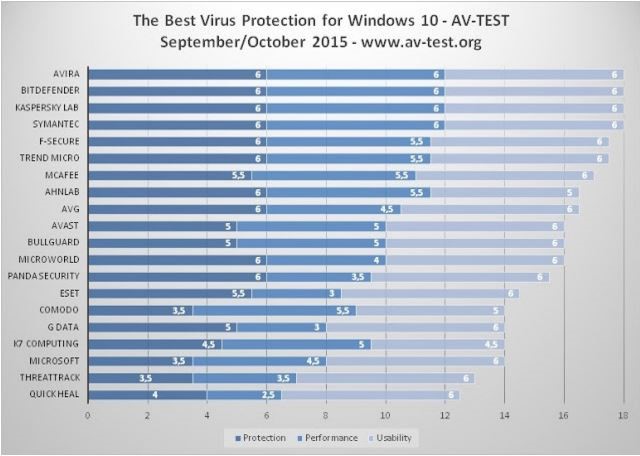
Your store in on Intranet and not on the Internet – The checklist to follow
Once your store’s frontend and the backend are ready, you need to follow a new checklist.
- Upload content
Upload pictures (including thumbnails) and description of the products. Upload online Help guide, tutorials, FAQs, blog, website content and customer reviews.
- Carry out content audit
Double check the content for spelling and grammatical mistakes, technical inaccuracy, and duplication
- Optimize for search engine
Once the website is up on the intranet (not Internet) ask SEO expert to optimize all the web pages. That includes home and product pages, images, reviews, URLs, etc.
Install traffic analytics tool to get crucial visitor data from the store when it goes online.
- Get ready with a marketing Plan
Prepare well in advance with key marketing strategies to implement when you go online.
- Adjust tax and shipping settings
Check the tax settings are correct and shipping rates appropriate for your product range.
- Check web responsiveness
Check all the pages of the store on the desktop, laptop and smartphone.
- Check website loading speed
Make sure your site loads fast, below 3 seconds. Otherwise, customers will start to bounce off and you will lose sales.
- Check footer
Make sure that footer on every page has links to customer privacy and return policy. The other links are; contact page, customer reviews, delivery information and live chat.
- Shopping cart on every product page
Ensure shopping basket and the search box are visible every product page.
- Review Email Notification Settings
Offer customized email to your customer for more personalized service
- Check Billing Cycle
Run, re-run the entire billing cycle
- Set-up Customer Support team
Create a support team of experts. They should handle well customer calls and solve problems without any hiccups. Have the team ready before your store goes online.
The countdown has begun and the launch date is fast approaching. Maybe in a week’s time, you will be online. It is time now for the final check.
Carry out a test on the order fulfillment cycle. Ask friends or relatives to place orders. Meanwhile, you carry out a series of tests, mentioned below.
- Test the checkout process (all payment processors)
- Test product filters. The results should be accurate
- Test all links (no 404 Error pages)
- Test the e-store on all browsers
- Check, re-check responsiveness on different mobile devices
- Test inventory control features and functions
- Test each product category
- Check returns processes / exchanges functions
- Check accounting tasks and billing cycle
- Update exchange rates if prices are in multi-currency
The checklist guides you through the steps to set up a new store. If you follow the checklist you will save time, money and effort in the set-up and launch of your store.