Six revolutionary steps to an inventory system that manages itself
Imagine a world where everything was automated. You didn’t have to worry about stock-outs, excess stock, or finding an item in your warehouse. You didn’t have to sweat every time a shipment arrived, wondering where it would go. You could actually take week-long or even month-long vacations without worrying about your business.
- Count and sort
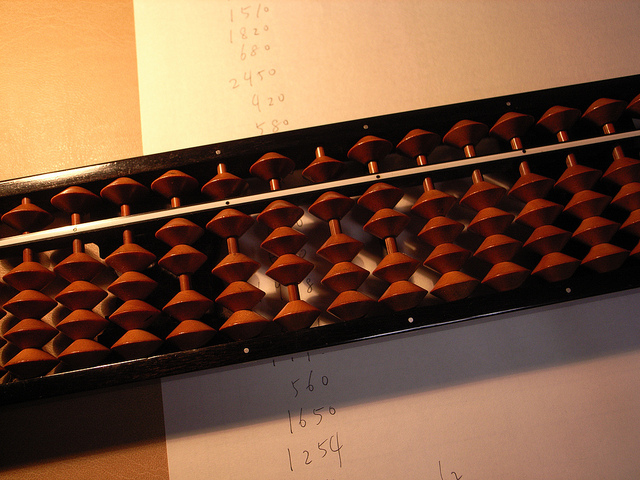
Count what you have and organize it in your warehouse. Getting hold of your current stock is the first step to any inventory management technique. You may already be using an inventory management software but still, it is always wiser to get a physical check done. One can never tell what shape the item might be in. Rodents and time can severely harm the condition of an item.
Being in business for a while, you will have a fair idea about your main and sub category of products. It is always a great idea to sort as you count. Organize your warehouse and stock things accordingly. Organize where and how the new stuff will go.
- Label ‘em right
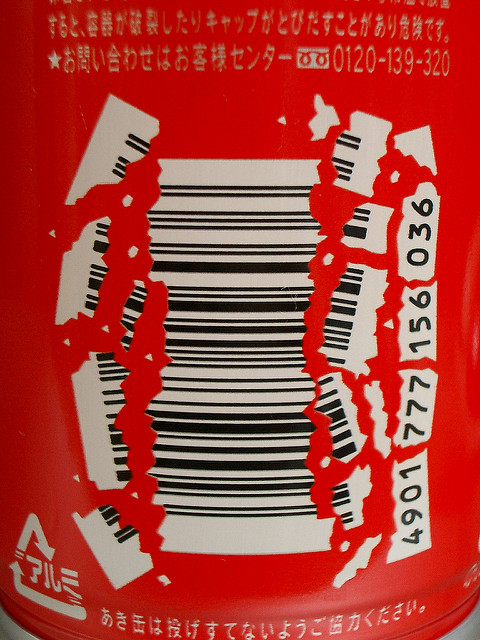
Labels, barcodes, SKU. Organize your drop-shippers. Once you know what you have and how everything is, start labelling them.
Labels should be such that are easily visible and one knows exactly what it is. While organizing your warehouse, enlarging SKUs can be a great tip as it is easier to fetch. Make sure each item is marked well and the barcodes and names of the products are clearly visible. Designating a particular area for sticking the labels, say top left corner of the box, may be a good idea for easy scanning. That way the person handling the item doesn’t spend time looking for the label.
SKUs ideally should be devised in a way that there is a logic to it and one can very easily identify the item. One efficient way to name SKU is by incorporating the initials of the manufacturer, manufacture part number and the initials of the variant.
e.g. Cannon Printer, black, model no. IP2770 = CAN-IP2770-B
Cannon Printer, Grey, model no. IP2770 = CAN-IP2770-GY
In case of in-house manufacturing, one can even incorporate the product name itself.
e.g. Hipflask, grey, model no.1 = HF01-R
Hipflask, white, model no.1 = HF01-W
Hipflask, blue, model no.1 = HF01-B
In the example we used the color variant code at the end as it distinguishes the products. By suffixing the SKU with the variant, It gets easier to group the products yet separate individual products.
With proper labelling and barcoding, you can save upto 10 hours a month just on fetching/ placing items in your warehouse. Tracking also becomes easier with proper labels.
- Integrate

Your inventory management system isn’t of much use if it works alone. Integrate it with all your systems- POS system, order system, reporting, BI, emailer etc. This integration is important as it will streamline your entire process. Integrating your POS system with your inventory system will help generate Business Intelligence reports. These are important to both review your sales as well as predict upcoming sales. A smart BI system will do much more than just giving you a chart. It can predict the future sales based on past reports keeping in mind other factors such as holidays, seasons etc.
Getting these reports help with the next step, optimizing your inventory.
- Optimize
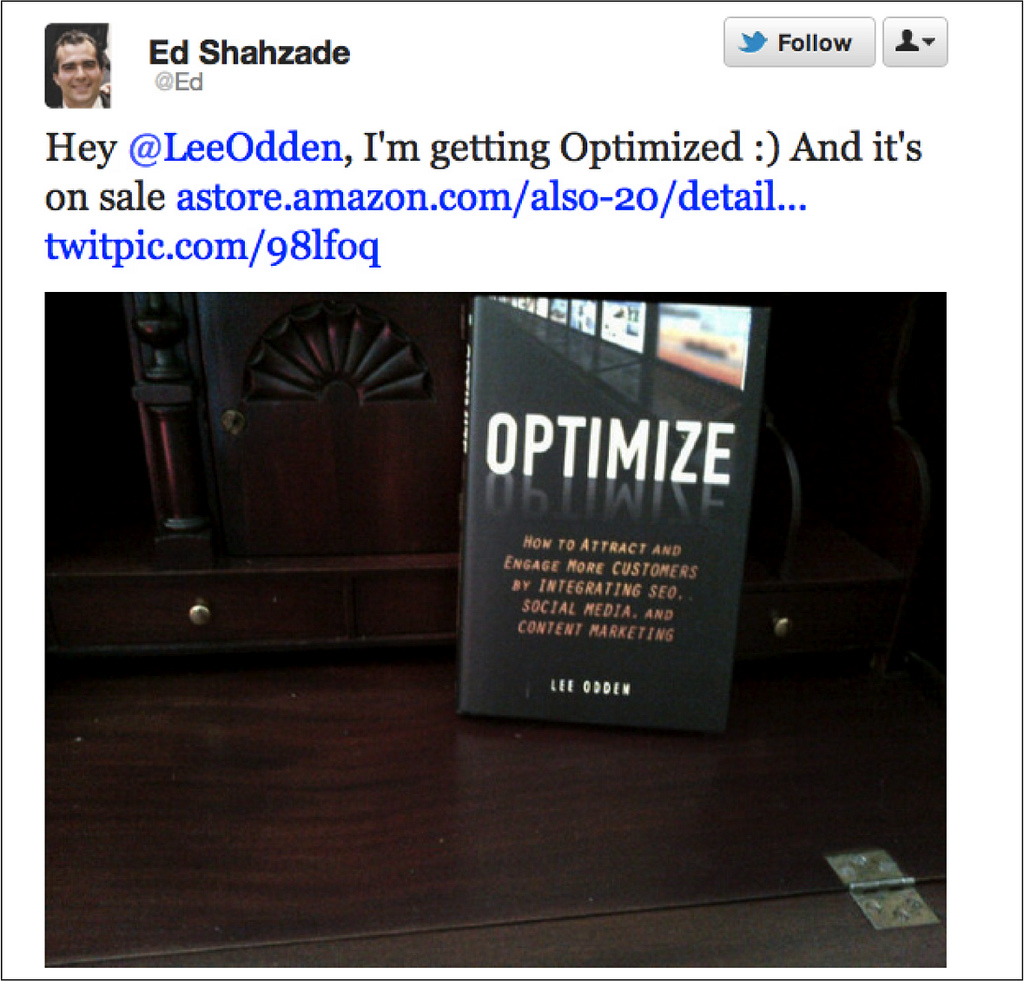
With all the information from all these systems, one can classify the entire inventory stock into four kinds:
- Fast moving stock
- Slow-moving and Obsolete stock
- Repair/ spare parts
- Safety stock
- Set Rules
Now, this is where the magic really happens. Set some rules for stock clearing, buying etc. Make guidelines like- obsolete stock not sold for over 3 months be put in consideration for sale/discounts; over 6 months be put in consideration for sale to other retailers; over a year be donated to charities (earn tax returns). If inventory for a particular fast-moving item goes below five, give urgent notification. Alternatively, you could also put it on auto-order. That way you won’t have to worry about running out of a popular item. Email/ mobile notification settings can be made for confirmation of the order to be placed. That way you are fully aware of what is going on with your inventory. Having such rules and systems in place will reduce human intervention, thus automating your inventory system.
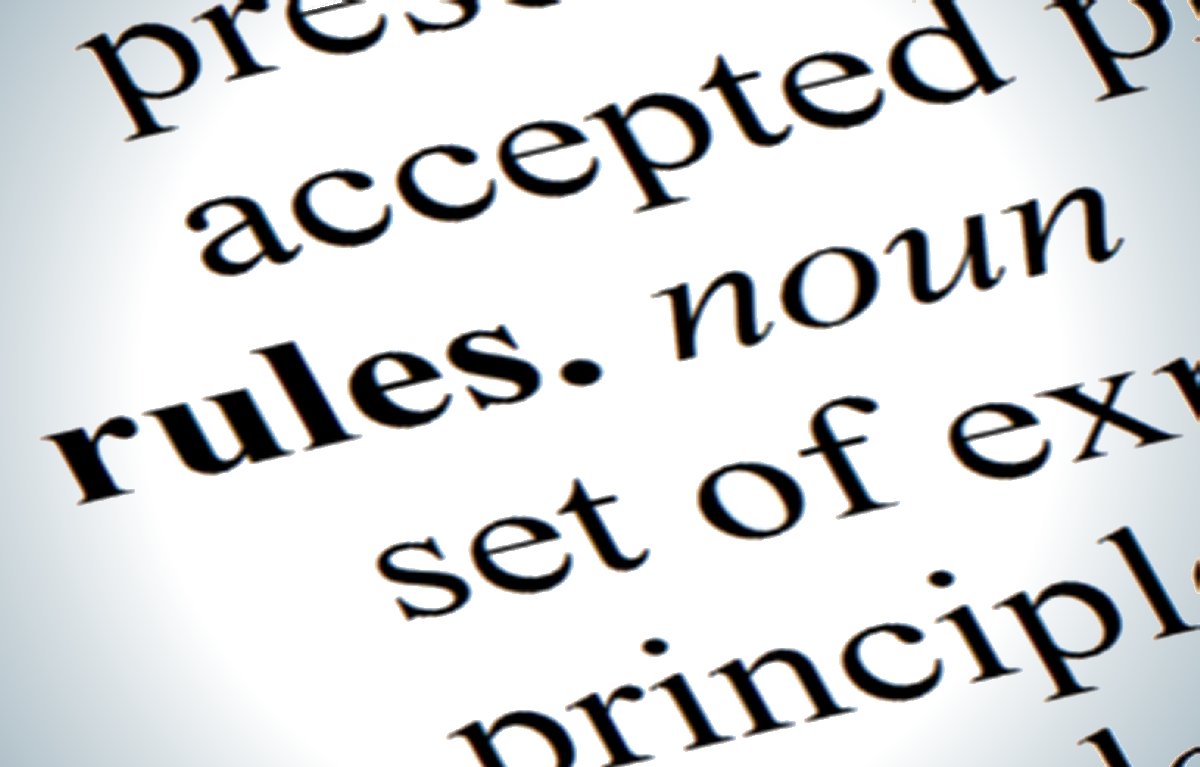
The more systems you set in place, the more automated it will be for all contingencies.
A robust task such as this is not for your cookie-cutter system. For great responsibilities, you need a system with great power, you need a personal butler, you need a Jarvis. This is possible by employing a developer company, like iDeveloper Square that understands your needs and builds for you a custom inventory management software.
- Revive, repeat, relax
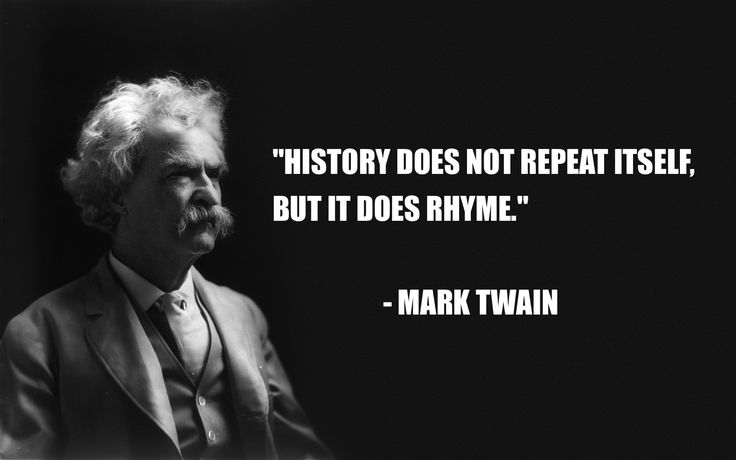
Initially, the system will need some work. You’ll have to redo some rules, check inventory physically, so basically smooth out the creased. A check can be made bi-annually or quarterly to make sure the system is in place and there are no bugs or to update any rule changes. And that’s it! Your IMS is ready to work on its own. You can now browse some good vacation spots and take a week off with your loved ones!